「ドラゴン桜のトランプ計算」風ゲーム
- Eishi Arioka

- 2020年5月23日
- 読了時間: 3分
更新日:2020年6月6日
ドラゴン桜という漫画はご存知でしょうか。
そのマンガの中では、様々な勉強法が紹介されます。
その中で、数学が苦手だった高校生に紹介された勉強法が「トランプ競争」。
トランプを順番に出していって、そこに書かれた数字を足していくという計算練習です。
算数・数学において基本的な計算を早く正確に出すことができるのは、大きなポイントです。
それを対戦で楽しみながら、やるのがこのゲーム。どちらが先に最後まで行けるかを競います。
私のプログラミングの腕が足りず、トランプのカードは出てきませんが、制作しましたのでご紹介します。
ルール
「1~13までの数字」がランダムに出てきます。(※ジョーカーはなし)
足し算の結果を入力して、「=」を押します。
51枚まで足すと、「ANSWER=自分の計算結果」となります。
「Check」ボタンを押してください。正解ならば、「Great」、不正解ならば「Try again」が表示されます。
その時のタイムを記録して、競います。
中学1年生以降は、上の「Negative」を押してください。
「-13から13までの数」が表示されるようになります。負の数は、最初に「-」を入れて表します。
52枚が厳しいという人は、「Half」をチェックしてください。半分で終わります。
途中で辞めたいときは、「Retry」を押してください。最初から始まります。
入力を間違えたら「Clear」で消えますが、「=」を押したらもとには戻りません。
エラーなどあるかもしれません、修正しますので教えてください。というのも、私はプログラミング初心者です。ドラゴン桜を読んでから、このトランプ競争を授業でやったりしてきて、ぜひともオンライン多くの子どもたちが出来たらいいなと思い、色々なサイトを参考にしながら、必死に組み立てました。作り方も、コードもすべて適当です。。。私よりもプログラミングが出来る人がたくさんいらっしゃると思います、よい修正があればご教授ください。
それでは、こちらからどうぞ! ※スマホでもなんとか遊べるように改良しました。
"Card Calculation Dojo"
This is a calculation exercise where you take out the cards in order and add up the numbers written on them. Being able to come up with basic calculations quickly and accurately in math is important for any level learners.
This is a game where you can play it while having fun in a battle. It's a competition to see who can finish all add up first.
Rule.
(1) Numbers from 1 to 13 appear randomly. (No Joker.)
(2) Enter the result of addition and press "=".
If you add up to 51 cards, you get "ANSWER = your calculation result.
(4) Press the "Check" button.
If the answer is correct, "Great" is displayed, and if it is incorrect, "Try again" is displayed.
(5) Record the time at the time and compete.
(6) If you want to try positve and negative numbe mixed, press "Negative" above.
Then, the "number from -13 to 13" will now be displayed.
A negative number is indicated by a "-" at the beginning.
(7) If you think 52 sheets is tough, press "Half". It's over in half.
(8) If you want to quit midway through the process, press "Retry". It starts at the beginning.
(9) If you make a mistake, press "Clear" to clear.
Please let me know if there may be any errors and I will fix them. Because I'm just a teacher not a pro programmer. So, here you go!!

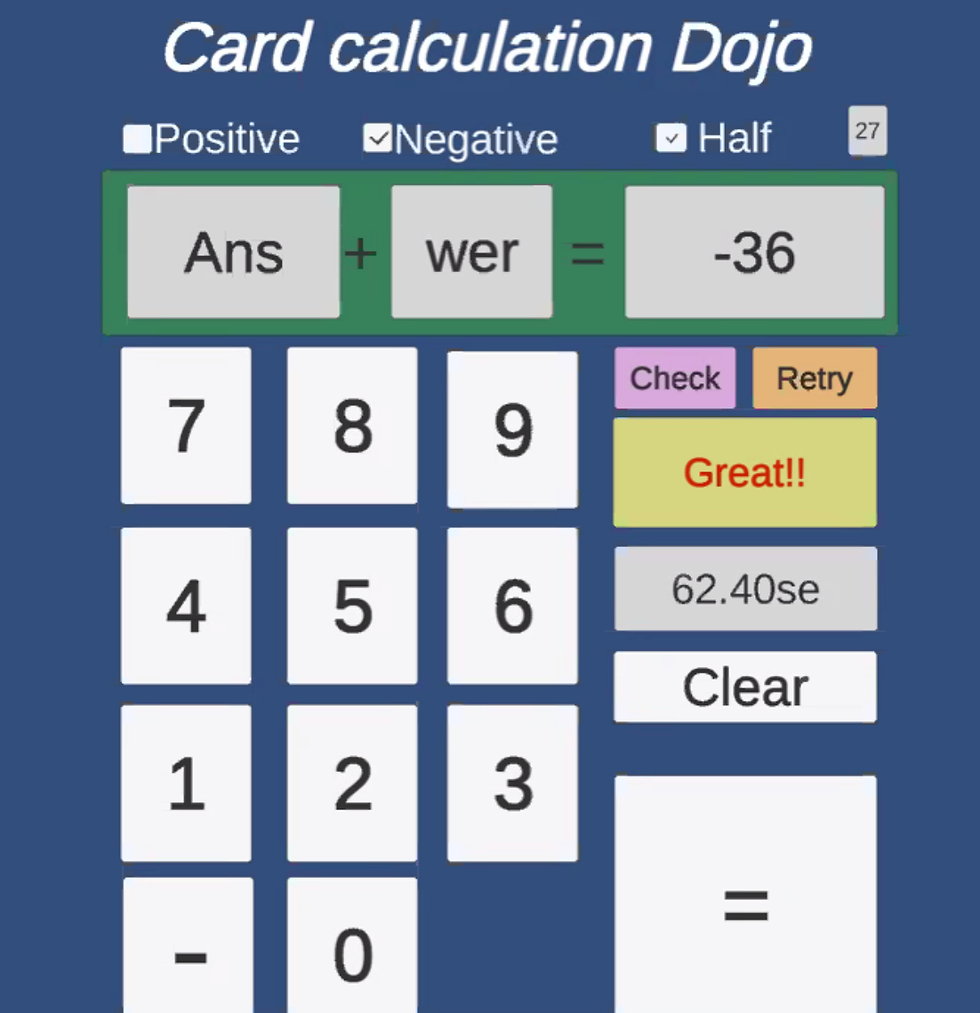
コメント